The Fastest DVD-ROM Drives Available


Pioneer is clearly the king of the DVD Mountain. They are not only the first to market with a 10x DVD-ROM drive (in no less than two flavors – a slot-load and a tray-load version), they are the only company making a rewritable drive that DVD developers can test their titles with (we refer to the DVR-S201 DVD Rewritable drive, which is the only one capable of burning DVD discs readable in every existing DVD-ROM drive and consumer DVD player on the market). And with the announcement of a consumer DVD recorder, they’re pushing the industry again. While other drive manufacturers like Sony, Toshiba and LG are just now unveiling their mighty 8X DVD-ROM drives, only Pioneer and Acer are hitting the coveted 10X speed. Also, the Pioneer drive hits the street at around $100, but be careful as sites and retailers are quickly running out of back stock. ESBUY.COM may be your sure thing since they are the distributor of ALL of these Pioneer drives and Guarantee they’ll be in stock. The sure thing is going to cost you about $130, but you’ll be getting CyberLink’s PowerDVD decoding software along with it. They’ll be offering bare drives for $100 very shortly.

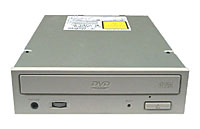

Pioneer’s 10x DVD drive is based on CAV (Constant Angular Velocity) technology. This drive’s top speeds (10x DVD or 32x CD-ROM) are only achieved when reading the outside edges of a full CD or DVD disc. Typically, you’ll only see the average read speeds of CAV drives which, at least for this drive, are in the 6x range for DVD media and 27x with CD-ROM media. All DVD drives currently use CAV technology. Keep in mind that the averages for this 10x drive is higher than those of the current 6x drives or even 8x that have flooded the market. These technologies will fall under the PCEXTREMIST microscope in an upcoming Tech Doc.


Other technologies include a built-in low vibration mechanism that smoothes the playback of even the poorest media, so there’s no worry about off-balanced media throwing the spindle out of alignment and lowering the drive’s throughput accordingly. We tested this with some poor media we tossed around the lab and they played just fine. No off-balanced shaky clothes-dryer flashbacks in this drive’s firmware! Resulting in fewer coasters for the coffee table.


DVD-RAM media is still not supported. This is to be expected. Pioneer doesn’t dabble in the DVD-RAM arena. And why should they, the Pioneer DVR-S201, at 10 times the price, is far more advanced and compatible with other DVD technologies. And since DVD-RAM is still very much in its infancy, commanding only a small install-base, we don’t consider its absence important enough to detract from the drive’s rating.


Pioneer knows consumers are finicky about drives, so DVD-ROM drive – a slot-loading version dubbed the DVD-104S and they offer two models of their 10x the DVD-114 tray-loading version. The only difference between them, aside from the loading mechanism, is a digital audio output alongside the standard analog audio output in the slot-version. We had the opportunity, so we tested both. Currently, both versions are only available in an ATAPI-4, UltraDMA/33 interface, although a SCSI version of the drive will become available sometime around Christmas.

The Benchmarks
| Drive Rating |
6.2X |
6.1X |
4.0X |
| Maximum Drive Speed Rating |
9.0X |
9.8X |
6.2X |
| Minimum Drive Speed Rating |
4.2X |
4.1X |
2.6X |
| Max. 32k sequential read (MB/sec) |
11.8 |
13.0 |
8.1 |
| Min. 32k sequential read (MB/sec) |
5.5 |
5.4 |
3.4 |
| Avg. 32K sequential read (MB/sec) |
9.1 |
6.2 |
6.0 |
| Full stroke access time (ms) |
188ms |
190ms |
230ms |
| Random access time (ms) |
113ms |
111ms |
114ms |
| 4X CPU Utilization (%) |
24% |
23% |
69% |
| 2X CPU Utilization (%) |
13% |
13% |
51% |
| 1X CPU Utilization (%) |
7% |
7% |
33% |
| 2K Interface burst speed (MB/sec) |
3.2 |
3.5 |
2.2 |
| 8K Interface burst speed (MB/sec) |
10.4 |
10.4 |
6.5 |
| 32K Interface burst speed (MB/sec) |
21.0 |
21.0 |
12.8 |
Bolded numbers denote best overall score for that specific benchmark.

We used the reigning champion and our previous favorite DVD drive, the Pioneer 6x SCSI, as the one to beat. As expected, the 10x drives ate it for lunch. It was nice to see that Pioneer was able to shave 40ms off the full stroke access time. Too bad they couldn’t do the same for the random access times. Burst speeds shot up dramatically. This is most likely due to a newer firmware that utilizes the onboard buffer more intelligently than the previous generation’s firmware.

 Word is these drives typically max out around the 9.8x speed range, just shy of the 10x mark. This is true of the tray version that consistently delivered rock-solid scores. The slot version only delivered 9.8x speeds about 20% of the time – otherwise its scores were erratic. It never dropped below 11.8MB/sec though which is in the 9x range. The reason for these scores is explained in detail below.
Word is these drives typically max out around the 9.8x speed range, just shy of the 10x mark. This is true of the tray version that consistently delivered rock-solid scores. The slot version only delivered 9.8x speeds about 20% of the time – otherwise its scores were erratic. It never dropped below 11.8MB/sec though which is in the 9x range. The reason for these scores is explained in detail below.
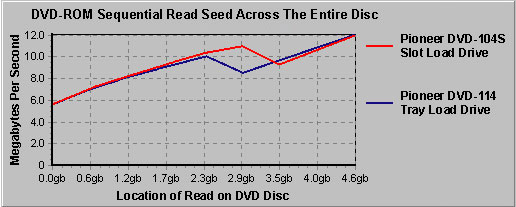
 The only major problem found were is unstable reads when reading DVD discs. Throughputs of both drives consistently dropped by 2MB/sec during the sequential read test in the middle regions of the disc. We’ll try to explain using the chart above (keep in mind that a full DVD disc is 4.7GB in size and the read speeds should be at a steady incline across the whole disc). The slot version, the red line, drops its speed at the 2.9GB region and doesn’t recover until it’s almost at the 4.2GB region, which is almost at the end of the disc. The tray version, the blue line, drops its speed down at the 2.3GB range and doesn’t fully recover its previous speed of 10MB/sec until the 3.6GB region of the disc. The different areas of the disc that these speed drops occur explain the slot drive’s higher drive rating of 6.2x and the tray drive’s higher maximum read speed of 13MB/sec.
The only major problem found were is unstable reads when reading DVD discs. Throughputs of both drives consistently dropped by 2MB/sec during the sequential read test in the middle regions of the disc. We’ll try to explain using the chart above (keep in mind that a full DVD disc is 4.7GB in size and the read speeds should be at a steady incline across the whole disc). The slot version, the red line, drops its speed at the 2.9GB region and doesn’t recover until it’s almost at the 4.2GB region, which is almost at the end of the disc. The tray version, the blue line, drops its speed down at the 2.3GB range and doesn’t fully recover its previous speed of 10MB/sec until the 3.6GB region of the disc. The different areas of the disc that these speed drops occur explain the slot drive’s higher drive rating of 6.2x and the tray drive’s higher maximum read speed of 13MB/sec.
NOTE: The drive rating in CD Tach and DVD Tach benchmarks are given as a realistic calculation of the transfer rate using a weighted average of typical use, so the total score is taken from 60% of the inside score plus 30% of the middle score plus 10% of the outside score.

CD-ROM & Real World Benchmarks
| Drive Rating |
27.0X |
27.0X |
21.6X |
| Maximum Drive Speed Rating |
41.0X |
41.0X |
32.0X |
| Minimum Speed Rating |
18.4X |
18.4X |
15.0X |
| Max. 16k sequential read (MB/sec) |
6.0 |
6.0 |
4.6 |
| Min. 16k sequential read (MB/sec) |
2.7 |
2.7 |
2.2 |
| Avg. 16K sequential read (MB/sec) |
4.5 |
4.5 |
3.4 |
| Full stroke access time (ms) |
141ms |
139ms |
152ms |
| Random access time (ms) |
71ms |
72ms |
83ms |
| Maximum CPU Utilization (%) |
(40x) 7% |
(40x) 7% |
(32x) 98% |
| 12X CPU Utilization (%) |
3% |
3% |
3% |
| 8X CPU Utilization (%) |
2% |
2% |
2% |
| 4X CPU Utilization (%) |
1% |
1% |
1% |
| 2K Interface burst speed (MB/sec) |
3.6 |
3.6 |
2.4 |
| 8K Interface burst speed (MB/sec) |
10.1 |
10.1 |
6.7 |
| 16K Interface burst speed (MB/sec) |
14.5 |
14.5 |
9.6 |
| Audio extraction speed |
12.1x |
12.1x |
12.0x |
| Auto alignment correction? |
Yes |
Yes |
Yes |
| Extraction quality |
Excellent |
Excellent |
Excellent |
Bolded numbers denote best overall score for that specific benchmark.
 The drives had no problems spinning CD-ROM discs. Both delivered solid 41x speeds. Older DVD-ROM drives that were pushing technology had a tendency to be slower with CD-ROM media. Fortunately, that is not the case here because these drives perform on par with other 40x CD-ROM drives on the market.
The drives had no problems spinning CD-ROM discs. Both delivered solid 41x speeds. Older DVD-ROM drives that were pushing technology had a tendency to be slower with CD-ROM media. Fortunately, that is not the case here because these drives perform on par with other 40x CD-ROM drives on the market.
 Let’s break down the CD-ROM performance. Sequential speeds only matter when installing software and playing sequential data like video files. Random access time, which represents the average time it takes to access data non-sequentially on a disc, is just as if not more important. We were happy to see Pioneer shave an additional 12ms off their previous generation’s random access and full stroke access times. Also, interface burst speeds, the time it takes to send data from the onboard cache across the bus, was also increased. It’s a shame they’ve kept the ceiling on audio extraction at 12x speeds. We’ve only seen Plextor leading the pack in this area.
Let’s break down the CD-ROM performance. Sequential speeds only matter when installing software and playing sequential data like video files. Random access time, which represents the average time it takes to access data non-sequentially on a disc, is just as if not more important. We were happy to see Pioneer shave an additional 12ms off their previous generation’s random access and full stroke access times. Also, interface burst speeds, the time it takes to send data from the onboard cache across the bus, was also increased. It’s a shame they’ve kept the ceiling on audio extraction at 12x speeds. We’ve only seen Plextor leading the pack in this area.
| Time to copy 645MB of CD-ROM content (min:sec) |
4:56 |
6:05 |
4:40 |
| Time to copy 4.12GB of DVD-ROM content (hour:min) |
1:18:23 |
1:24:12 |
0:32:19 |
Bolded numbers denote best overall score for that specific benchmark.
 The real-world benchmarks blew us away. We expected the 6x SCSI drive to do well, but we didn’t expect the slaughter that ensued. We’ve poured over all the benchmarks and specs and have concluded the only difference to be the superiority of SCSI-based technology. We can’t wait for the SCSI version of the 10x drive to confirm our suspicions! (For you PCEXTREMISTS, we even compared the 2K read speeds thinking the 6x SCSI drive read smaller files faster, but no, the 10x drives were faster there too.)
The real-world benchmarks blew us away. We expected the 6x SCSI drive to do well, but we didn’t expect the slaughter that ensued. We’ve poured over all the benchmarks and specs and have concluded the only difference to be the superiority of SCSI-based technology. We can’t wait for the SCSI version of the 10x drive to confirm our suspicions! (For you PCEXTREMISTS, we even compared the 2K read speeds thinking the 6x SCSI drive read smaller files faster, but no, the 10x drives were faster there too.)
 The discrepancies between the 10x slot and tray times is due to the throughput dropouts of the drives as described under the DVD Tach explanation above.
The discrepancies between the 10x slot and tray times is due to the throughput dropouts of the drives as described under the DVD Tach explanation above.
The Conclusion
 As stated in the beginning, Pioneer is certainly pushing the state of DVD technology. We loved their 6x DVD drives (both ATAPI and SCSI), and even with the 10x drive’s DVD performance issues, we still feel they’re currently the best drives on the market.
As stated in the beginning, Pioneer is certainly pushing the state of DVD technology. We loved their 6x DVD drives (both ATAPI and SCSI), and even with the 10x drive’s DVD performance issues, we still feel they’re currently the best drives on the market.
 Let’s put objectivity aside a moment. The drive has a slight performance issue with DVD media. So what. It’s not noticeable with any DVD-ROM discs or any movies currently released. Geez, you could play a DVD movie on a 2x drive with nary a hiccup! Here’s the reality – the transfer rate is never below 6MB per second. The only conceivable way you would see the hiccup was if you were installing software, and who installs software off DVD media? Bah! It would require upwards to 4GB of hard drive space. Maybe when games finally utilize DVD media for streaming textures in an intelligent way may it become an issue, and currently, that’s a pipe dream! We’ll most likely see the need for high-speed DVD drives when DVD Recordable drives break into the consumer space – and you won’t see that, at the current rate, until 2001 or 2002.
Let’s put objectivity aside a moment. The drive has a slight performance issue with DVD media. So what. It’s not noticeable with any DVD-ROM discs or any movies currently released. Geez, you could play a DVD movie on a 2x drive with nary a hiccup! Here’s the reality – the transfer rate is never below 6MB per second. The only conceivable way you would see the hiccup was if you were installing software, and who installs software off DVD media? Bah! It would require upwards to 4GB of hard drive space. Maybe when games finally utilize DVD media for streaming textures in an intelligent way may it become an issue, and currently, that’s a pipe dream! We’ll most likely see the need for high-speed DVD drives when DVD Recordable drives break into the consumer space – and you won’t see that, at the current rate, until 2001 or 2002.
 As stated previously, if you purchase the drive through E-PCmall.com, you’ll get CyberLink’s PowerDVD software. It’s good for playing DVD movies on your computer. Don’t balk unless you’ve seen it because DVD movies on a progressive scan monitor blows away the television experience. The main features of PowerDVD are support for four or six speakers, pan-scan/letterbox playback, and optimization support for Pentium III streaming SIMD extensions (KNI) and AMD 3Dnow! technology. PowerDVD also contains hardware support for a large number of video and sound cards (click here for a full listing).
As stated previously, if you purchase the drive through E-PCmall.com, you’ll get CyberLink’s PowerDVD software. It’s good for playing DVD movies on your computer. Don’t balk unless you’ve seen it because DVD movies on a progressive scan monitor blows away the television experience. The main features of PowerDVD are support for four or six speakers, pan-scan/letterbox playback, and optimization support for Pentium III streaming SIMD extensions (KNI) and AMD 3Dnow! technology. PowerDVD also contains hardware support for a large number of video and sound cards (click here for a full listing).
 HiVal also offers the drives in a bundled kit with RealMagic’s Hollywood Plus MPEG-2 hardware DVD decoder card for an additional $75. This is currently the BEST hardware DVD decoder board on the market (we’ll be dissecting their new board in a separate review here soon along with DVD software solutions like PowerDVD). Is the quality of the Hollywood Plus board better than the PowerDVD software? Most definitely. The Hollywood board has more features and has an onboard S/PDIF that fully supports Dolby Digital 5.1 audio. Regardless of what you’ve heard, the version of RealMagic’s EM8300 chip on the board is now Rev. B and not Rev. A with the only difference between the two being a sharper picture on a TV. Don’t listen to rumors either, early issues of the board where white snow was displayed on the TV have long been put to sleep.
HiVal also offers the drives in a bundled kit with RealMagic’s Hollywood Plus MPEG-2 hardware DVD decoder card for an additional $75. This is currently the BEST hardware DVD decoder board on the market (we’ll be dissecting their new board in a separate review here soon along with DVD software solutions like PowerDVD). Is the quality of the Hollywood Plus board better than the PowerDVD software? Most definitely. The Hollywood board has more features and has an onboard S/PDIF that fully supports Dolby Digital 5.1 audio. Regardless of what you’ve heard, the version of RealMagic’s EM8300 chip on the board is now Rev. B and not Rev. A with the only difference between the two being a sharper picture on a TV. Don’t listen to rumors either, early issues of the board where white snow was displayed on the TV have long been put to sleep.
 Pioneer also decided to ship both of the drives region locked by default. You see, the Motion picture studios wanted to control the release of movies around the world, so they created DVD region codes. These region codes prevent a DVD movie made for one region from playing in a machine with a DVD region code of another. This is done so the release of a movie in one part of the world cannot be brought over to another. Of course, it all has to do with marketing and advertising as the studios want a piece of all the action. To learn more about region coding, check out this article called ‘DVD Region Coding’ at DVDBuyingGuide.com. Drives that are region free are referred to as RPC-1 (Region Playback Control) drives and those that aren’t are RPC-2 drives. As Pioneer states, “All Pioneer 10X DVD-ROM drives now conform to the RPC mode 2 standard, as set down by the DVD Consortium as mandatory for all manufacturers of DVD-ROM drives produced after January 1st 2000”. This means, if you plan on watching movies from other countries, you can only do it five times before you’re locked down for good. More about this along with the utility need to change the code can be found here. An excellent chart on DVD drives and their conformance to region codes along with some tasty info on these Pioneer drives can be found at DVDUtils.com.
Pioneer also decided to ship both of the drives region locked by default. You see, the Motion picture studios wanted to control the release of movies around the world, so they created DVD region codes. These region codes prevent a DVD movie made for one region from playing in a machine with a DVD region code of another. This is done so the release of a movie in one part of the world cannot be brought over to another. Of course, it all has to do with marketing and advertising as the studios want a piece of all the action. To learn more about region coding, check out this article called ‘DVD Region Coding’ at DVDBuyingGuide.com. Drives that are region free are referred to as RPC-1 (Region Playback Control) drives and those that aren’t are RPC-2 drives. As Pioneer states, “All Pioneer 10X DVD-ROM drives now conform to the RPC mode 2 standard, as set down by the DVD Consortium as mandatory for all manufacturers of DVD-ROM drives produced after January 1st 2000”. This means, if you plan on watching movies from other countries, you can only do it five times before you’re locked down for good. More about this along with the utility need to change the code can be found here. An excellent chart on DVD drives and their conformance to region codes along with some tasty info on these Pioneer drives can be found at DVDUtils.com.
 Which one should you buy? Unless you’re the die-hard DVD aficionado who truly enjoys watching DVD movies with all the bells and whistles, we recommend spending the $140 bucks to get the drive with the software PowerDVD software. Either way, you won’t be sorry.
Which one should you buy? Unless you’re the die-hard DVD aficionado who truly enjoys watching DVD movies with all the bells and whistles, we recommend spending the $140 bucks to get the drive with the software PowerDVD software. Either way, you won’t be sorry.
-Sean
| Verdict: |
|
90% |
| PCEXTREMIST.COM Editor’s Choice |
 |
 |
The Good: |
 |
The Bad: |
 |
 |
 |
| Great low price |
DVD performance not perfect |
| Exceptional CD-ROM performance |
Only slot-version of drive has digital audio connector |
| Fastest DVD-ROM drive on the market |
No play/pause buttons on the front bezel |
| Comes with CyberLink PowerDVD v2.0 software DVD player |
|
 |
|
| Price: |
|
$130 for slot or tray drive (with CyberLink PowerDVD software) |
| Company: |
|
HiVal |
| Phone: |
|
714.953.3000 |
| Company URL: |
|
HiVal |
| Manufacturer URL: |
|
Pioneer |
| Where To Buy: |
|
ESBUY.COM |
| Specifications: |
|
ATA/ATAPI-4, Ultra DMA 33 interface
512K data buffer
Load/Eject button
Busy LED
3.5 mm stereo headphone jack
Rotary volume control knob |
| Supported Disc Formats: |
|
DVD single layer and dual layer
DVD-R and DVD-R/W (read only)
(DVD-RAM not supported)
CD-ROM Mode 1
CD-ROM XA Mode2 forms 1 and 2
KODAK Photo CD Single and Multi-Session
CD Extra (CD Plus)
Video CD
CD-DA (4.0X to 10X CAV PLAY AUDIO, 12X CLV READ CD-DA)
CD-R and CD-RW (read only) |
|

![]()
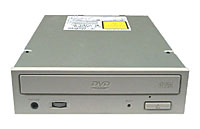
![]()
![]()
![]()
![]()
![]()
![]()
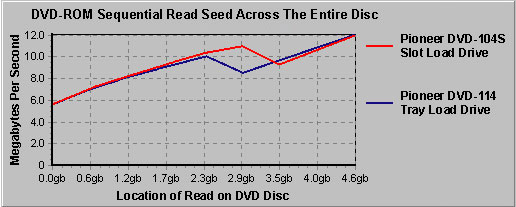
![]()
![]()
![]()
![]()
![]()
![]()
![]()
![]()
![]()
![]()
![]()