Whether it’s a shortage of CPUs as reported by Intel, or an apparent abundance of them as reported by AMD, the fact remains; there is no shortage of motherboards for either.
We’ve tested and dissected four of the latest motherboards that support both of these platforms – two that utilize the Intel 815E Pro chipset supporting the Intel Pentium III and Celeron processors and two utilizing the VIA KT133 chipset for the AMD Athlon and Duron processors. Since the line between processor bragging rights as to which is “better” or “more powerful” is being heatedly debated, we’ve decided to level the playing field by using 1-gigahertz processors (1,000 megahertz) from both Intel and AMD on all of these motherboards to guarantee that these mobo chipsets are pushed to extremes.
Something we’ve noticed is that, overall, system architectures are becoming more important than ever, especially considering that applications and games are now more complex, and as such, bigger resource hogs. Also, the overall bus performance of these architectures has to be top-notch to support the plethora of high-end peripherals saturating the industry. While motherboards are indeed becoming more complex, we’re anxiously looking towards the future to see what motherboard technologies utilizing exciting bus architectures like the Intel Pentium IV memory bus and 400MHz front-side bus the AMD 266MHz DDR memory chipsets will deliver.
Until then, enjoy four of the better motherboards this industry has to offer
BENCHMARK SYSTEMS:
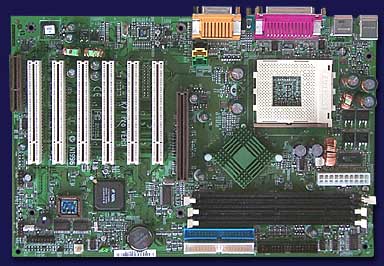
Athlon “Thunderbird” with VIA KT133 Chipset
The KT133 chipset is the latest from VIA and is designed to support the new generation of Socket A Athlon processors including the current Athlon, code named the Thunderbird, and the budget CPU called the Duron. After a bit of scandal over the complete switch to Socket A, and no promised support for “older” athlons, or T-bird support for the “older” Slot A boards, the KT133/696A chipset combo has become the De Facto mobo for 1Gig Athlons.
MSI K7T Pro
The Specs:
Processor: 1GHz Socket A Athlon
Chipset: KT133/686A
Memory Slots: 3 Supporting 1.5GB SDRAM
Expansion Slots: 1x AGP 6x PCI 0x ISA 4x USB 1x CNR
Audio: DirectSound AC’97 audio integrated in chip
AGP Support: AGP 1x, 2x and 4x
O/B IDE: ATA 66
System Bus Speed: 200MHz
Memory Speed: 100/133MHz
Motherboard Price: 120.00
The mobo is well laid out and relatively uncluttered. The area around the CPU socket is clear so if you want to get a Really big fan and overclock this board you can do so without fear of knocking the oilcan capacitors off of the board. The RAM slots, however, run so close to the AGP port that if you need to change or upgrade your RAM you need to remove your video card.
BOX CONTENTS:
To avoid being redundant we’ll just do this once as even at the budget level mobo bundles have become somewhat homogenous.
– 1 ATA66 IDE cable
– 1 Floppy Cable
– CD containing Drivers for the board and onboard audio as well as health monitoring software
– Manual
– The ASUS board comes with an additional backplane USB connector.
The Good:
– 3 Fan Connections
– Serious Performance, And Stability Increase Over Previous AMD/VIA Combos
The Bad:
– Unless Driver Support Keeps Up, Drivers For AGP In Particular, AMD Based Boards Will Always Require More Maintenance To Maintain Stability
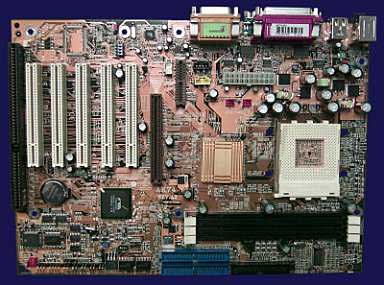
DFI AK74 (Not a Russian Assault Rifle)
The Specs:
Processor: 1GHz Socket A Athlon
Chipset: KT133/686A
Memory Slots: 3 Supporting 1.5GB SDRAM
Expansion Slots: 1x AGP 5x PCI 1x ISA 2x USB 1x CNR
Audio: DirectSound AC’97 audio integrated in chip
AGP Support: AGP 1x, 2x and 4x
O/B IDE: ATA 66
System Bus Speed: 200MHz
Memory Speed: 100/133MHz
Motherboard Price: 110.00
This board gets a bit busy around the CPU. One of the fans we have could not be attached because the front overhang pushed the capacitors at an uncomfortable angle. The CNR slot is at the top of this board above the AGP slot relieving us of the RAM removal problem we had with the MSI i815E Pro.
The Good:
– Serious Performance, And Stability Increase Over Previous AMD/VIA Combos
– The Most Stable VIA AMD Mobo Tested To Date
– 3 Fan Connections
The Bad:
– Overall Performance Was A Bit Lackluster, But Was Rock-Solid
– Unless Driver Support Keeps Up, Drivers For AGP in Particular, AMD Based Boards Will Always Require More Maintenance To Maintain Stability
– The Only Board In This Roundup With Only 2 USB Ports
BENCHMARK SYSTEMS:
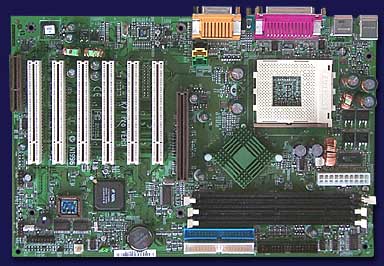
Intel Pentium III with Intel 815E Pro Chipset
Answering the peoples cry for a chipset with high-end CPU support without high-end memory prices, or buggy performance, Intel has delivered in the way of the 815 chipset. The 815 and 815e support all of the features of their i8xx brethren but utilize the cheaper PC100/133 SDRAM (instead of more expensive RAMBUS RDRAM memory). Since the 815 chipset was designed and optimized for SDRAM, you won’t be having any of the old, nasty MTH (Memory Translator Hub) problems that have plagued Intel and it’s customers – which was the reason for the bit recall of the 820 chipset supporting SDRAM memory. Couple that with the capabilities for onboard ATA100 hard drive support, 10/100 Ethernet LAN support, plus support for up to 6 PCI slots, and this chipset may be destined for greatness. Enter the MSI 815E Pro, and the ASUS CUSL2.
MSI 815E Pro
The Specs:
Processor: Intel 1GHz Socket 370 Pentium III Coppermine
Chipset: Intel 815E Pro
Memory Slots: 4 Supporting 512MB SDRAM
Expansion Slots: 1x AGP 6x PCI 0x ISA 4x USB 1x CNR
Video: Built in 2D/3D Integrated Video
Audio: DirectSound AC’97 Audio Integrated In Chip
AGP Support: AGP 1x, 2x and 4x
O/B IDE: ATA 66/100
System Bus Speed: 133MHz
Memory Speed: 133MHz
Motherboard Price: 140.00
Slot layout-wise this board is almost identical to the ASUS CUSL2 minus the extra CNR slot. The first thing we noticed between the two was the lack of a heatsink on the i815E Pro northbridge. At first this concerned us but during benchmarks it didn’t even get warm. Now we have a PIII700E running at 1100 MHz and still it gets barely warm to the touch.
The Good:
– ATA 100
– Fast and Stable
– 3 Fan Connections
The Bad:
– 512 MB Maximum RAM
– No O/B Intel 100 Pro integrated NIC
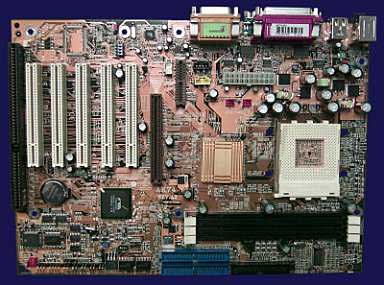
ASUS CUSL2
The Specs:
Processor: Intel 1GHz Socket 370 Pentium III Coppermine
Chipset: Intel 815E Pro
Memory Slots: 4 Supporting 512MB SDRAM
Expansion Slots: 1x AGP 6x PCI 0x ISA Up To 7x USB 2x CNR
Video: Built In 2D/3D Integrated Video
Audio: DirectSound AC’97 audio integrated in chip
AGP Support: AGP 1x, 2x and 4x
O/B IDE: ATA 66/100
System Bus Speed: 133MHz
Memory Speed: 66/100/133MHz
Motherboard Price: 140.00
You lose 1 SDRAM slot with this mobo but with support for only 512MB of ram who’s counting. You do get a boatload of USB and, drumroll please, two CNR slots (woo-hoo!). There is no AC97 audio on this one so they avoided saving plastic there. The one big gripe we have is how crowded the CPU socket is by capacitors. Now we understand that oilcan caps withstand heat and age better and tend to be more stable but keep them away from the CPU!
The Good:
– ATA 100
– Stable (It’s ASUS C’mon!)
– 3 Fan Connections
– TWEAKABLE!
– You Will Never Run Out of USB Connections
The Bad:
– Generic Performance Without Tweaking
– No O/B Intel 100 Pro Integrated NIC
– 512 MB Maximum RAM
– CPU socket is crowded
Our Stuff:
Video Card: Hercules 3D Prophet II with 64MB DDR SGRAM
Sound Card: Creative Labs SoundBlaster Live! (Full Retail Version)
Network Card: 3COM 10/100 Etherlink XL PCI (3C905-TX)
Hard Drive: IBM 45GB Deskstar (DTLA-374550) With 7200 RPM Rotational Speed and UltraATA/66+ Interface
CD/DVD: Pioneer 16X DVD-ROM Drive With Slot-load Tray (DVD-115)
Memory: 128 MB Crucial PC133 SDRAM (CAS 333)
Operating System: Windows Me
The Benchmarks:
We used the NVIDIA-built Detonator 3 video drivers for all the benchmarks. A quick note about our test resolutions: Since our personal desktop resolutions never run lower than 1152 x 864 or 1280 x 1024, we compromised and decided to run the SYSmark2000 benchmark with a desktop resolution of 1152 x 864. We feel this is fair to owners of both 17″, 19″, and larger monitors. As for gaming, and we demand resolutions of no less than 1024 x 768 with gaming frame rates of at least 50-60 from these boards; anything less is simply unacceptable. As such, we chose that resolution for our 3DMark2000 benchmark from MadOnion. The Quake 3, MDK2, and Unreal Tournament benchmarks are tested in resolutions ranging from 640 x 480 up through 1280 x 1024 in 16 and 32 bit color as we understand the low resolutions are typically used for multiplayer while the higher resolutions for the single player experience. All tests are run three times, then averaged, and the machines are rebooted between benchmarks.
Application Benchmarks:
SYSMARK 2000
BAPCO’s SYSmark2000 is an application intensive benchmark that runs the system through an obstacle course of the latest popular business and graphics programs. The test takes approximately 40 minutes as each application is installed and then tested with native files and scripts. We like this benchmark as it gives a non-gaming perspective of the system while measuring the system’s overall performance and not just its CPU.
BAPCO |
SYSmark 2000 Rating |
Internet Content Creation |
Office Productivity |
|
KT133:MSI K7T Pro |
183 |
185 |
180 |
|
KT133:DFI AK74 |
178 |
171 |
175 |
|
i815E Pro:ASUS CUSL2 |
182 |
185 |
179 |
|
i815E Pro:MSI 815E Pro |
184 |
188 |
181 |
We had originally decided to discontinue the use of Sysmark2000, mostly due to it’s partnership with Intel. But hey, try running ZD’s Content Creation in WinMe sometime! The MSI 815E Pro took this one all the way across the board, but their own KT133 was breathing right down its neck the whole way.
SISOFT SANDRA 2000
SiSoft Sandra is a benchmark suite available for download directly from their website at http://www.sisoftware.co.uk/sandra. SiSoft is an excellent utility and does an excellent job of testing the system’s CPU, Memory, and FPU bandwidth. While the full version gives you a ton of tools, benchmarks, and utilities like Norton SI, the standard (Free) version gives you all the tools you need to benchmark and check the speed and power of your rig.
SiSoft CPU Test |
CPU DHRYSTONE(MIPS) | FPU WHETSTONE(FLOPS) |
|
KT133:MSI K7T Pro |
2847 |
1373 |
|
KT133:DFI AK74 |
2843 |
1372 |
|
i815E Pro:ASUS CUSL2 |
2775 |
1346 |
|
i815E Pro:MSI 815E Pro |
2752 |
1336 |
(MIPS = Millions of Instructions Per Second; FLOPS = Floating Point Operations)
Even after hearing all the hype about the 1GHz Athlon and reading countless datasheets, we were still surprised to see the outcome of this one, especially in the floating-point operations.
SiSoft Multi Media Test |
Integer
MMX |
Floating-Point
3D NOW!/SSE |
| KT133:MSI K7T Pro | 3374 | 4638 |
| KT133:DFI AK74 | 3374 | 4635 |
| i815E Pro:ASUS CUSL2 | 3152 | 4196 |
| i815E Pro:MSI 815E Pro | 3127 | 4162 |
AMD and VIA are definitely pulling out ahead on this one. An Intel spokesman stated that these benchmarks are based on “old code” and suggest the CPU marks in 3Dmark2000 and ZD’s 3DWinbench2000 are off for this reason.
SiSoft Memory Test |
ALU/Memory Bandwidth | FPU/Memory Bandwidth |
| KT133:MSI K7T Pro | 385 | 451 |
| KT133:DFI AK74 | 385 | 384 |
| i815E Pro:ASUS CUSL2 | 325 | 365 |
| i815E Pro:MSI 815E Pro | 326 | 367 |
MSI’s KT133 smoked this one
Gaming Benchmarks
3Dmark 2000
While all the machines reviewed are excellent workhorses, what about when the work is done? Or better yet, what if games are your work?! For this, our industry has a slew of benchmarks, one of the most popular of which is MadOnion’s 3Dmark 2000. New to this release is DirectX7 support with completely new graphics and a new demo-mode that demonstrates the latest innovations and advances that real-time graphics now offer.
All tests were done using 3Dmark’s default settings.
3DMark 2000 |
3Dmarks 1024×768 | CPU 3DMarks 1024×768 |
| KT133:MSI K7T Pro | 7149 | 509 |
| KT133:DFI AK74 | 7023 | 489 |
| i815E Pro:ASUS CUSL2 | 7149 | 508 |
| i815E Pro:MSI 815E Pro | 7212 | 516 |
Another benchmark swept by the MSI 815, but again followed closely by AMD powered brother and, as Intel said, we do see a change in how the two CPUs fare against each other.
Quake 3 Arena Demo2
Q3A is still one of the most popular OpenGL benchmarks out there. With an array of screen sizes, quality settings, and toggleable 32-bit color support, it’s popularity as a benchmark shouldn’t wane any time soon.
For the Q3A tests, we used high geometric detail settings and had the texture quality slider turned AAAALLL the way up. What’s the sense in buying this stuff if it can’t handle maxed settings, right?!
Quake 3 Arena – Demo2 |
640×480 16-bit | 640×480 32-bit | 800×600 32-bit | 1024×768 32-bit | 1152×864 32-bit | 1280×1024 32-bit |
| KT133:MSI K7T Pro | 116.9 | 115.4 | 112.7 | 97.5 | 84.0 | 66.8 |
| KT133:DFI AK74 | 116.2 | 114.6 | 114.3 | 97.9 | 85.0 | 66.7 |
| i815E Pro:ASUS CUSL2 | 121.4 | 120.9 | 117.5 | 100.9 | 86.0 | 62.8 |
| i815E Pro:MSI 815E Pro | 119.9 | 119.7 | 116.0 | 100.1 | 85.6 | 67.6 |
And from the backfield comes ASUS, followed closely and then taken over by the MSI 815. Intel definitely takes this one. Although the KT133 boards did trail a bit, in the end we saw 60+ FPS at high res 32-bit color on all four boards.
UT Wicked 400
The wicked 400 demo for UT is more of a total system performance measurement than just a video benchmark although it is used by a number of people for both. Again, as in the Q3A tests, all quality settings were set to high.
UT Wicked 400 |
640×480 16-bit | 640×480 32-bit | 800×600 32-bit | 1024×768 32-bit | 1152×864 32-bit | 1280×1024 32-bit |
| KT133:MSI K7T Pro | 32.81 | 31.67 | 31.34 | 30.89 | 30.65 | 30.29 |
| KT133:DFI AK74 | 32.02 | 30.60 | 30.22 | 29.81 | 29.64 | 28.88 |
| i815E Pro:ASUS CUSL2 | 33.22 | 32.99 | 32.53 | 30.51 | 30.22 | 29.83 |
| i815E Pro:MSI 815E Pro | 32.81 | 31.76 | 31.63 | 30.59 | 30.07 | 29.20 |
The ASUS 815 starts this one out well but is overtaken by the MSI KT133 at high res mode by over a full point at a resolution of 1280×1024. In Wicked400, a whole point goes a long way!
MDK2 Demo
MDK2 is coming soon, and Interplay has released a demo that also doubles as a benchmark. The cool thing about this benchmark is you can change just about anything having to do with your hardware. You can toggle HT&L (Hardware Transform, and Lighting), Direct sound (If you want to remove your soundcard’s CPU load from the benchmark), and you can even benchmark in windowed mode (If your Graphics card supports it). For this test, we had the texture detail all the way up, Direct Sound on, using trilinear filtering.
MDK 2 |
640×480 16-bit | 640×480 32-bit | 800×600 32-bit | 1024×768 32-bit | 1152×864 32-bit | 1280×1024 32-bit |
| KT133:MSI K7T Pro | 133.47 | 133.18 | 131.62 | 113.84 | 95.40 | 75.35 |
| KT133:DFI AK74 | 129.01 | 129.73 | 129.72 | 115.86 | 97.55 | 75.20 |
| i815E Pro: ASUS CUSL2 | 117.96 | 117.62 | 99.54 | 83.04 | 70.95 | 55.39 |
| i815E Pro:MSI 815E Pro | 121.89 | 122.41 | 122.31 | 111.11 | 95.59 | 75.79 |
The MSI KT133 starts this benchmark out very strongly but loses out to the DFI KT133 at resolutions of 1024×768. The ASUS didn’t fare very well in this one at all…